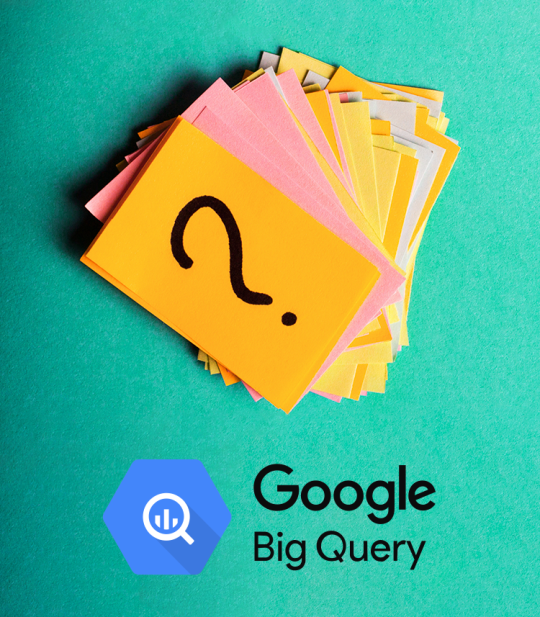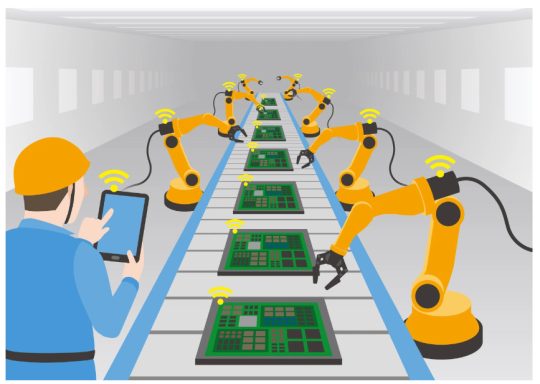A Marketer’s Guide to Enhanced Conversions
Enhanced conversions for Google Ads has been a recent hot topic in the digital marketing community, but there are still many questions around exactly what it is, how it works, how it’s implemented, and why you should implement it. Luckily we’re here to answer and explain all...
4 Best AI Video Generators for Marketing in 2024
As businesses increasingly invest in video content, the numbers speak for themselves. According to HubSpot’s State of Marketing Report, 87% of video marketers confirm that incorporating video content has led to an increase in traffic to their websites. Additionally, 80%...
A Guide to Google’s Helpful Content Updates
You might ask yourself: “Helpful content? Who’s creating UNhelpful content?” Believe it or not, there are many websites out there designed to exploit Google’s ranking algorithms to make a quick buck.Some good news: If you’re already concerned about keeping your website...
When and How to Use Broad Match Keywords
The landscape of match types across paid search is constantly changing. More recently, Google has pushed users away from the traditional exact and phrase match types to the notoriously avoided broad match. For years, advertisers were content with utilizing phrase match and...
Guide to the GA4 BigQuery Export
The switch from Universal Analytics to Google Analytics 4 (GA4) has come with both benefits and challenges for marketers. One of the most exciting benefits on the data analysis and warehousing front is the free (no 360 required!) BigQuery link. This link allows you to...
UA VS. GA4: A GA4 Guide for Beginners
Are you used to Universal Analytics and dreading learning the new GA4 interface? If you’re unsure of how to jump into the new platform, where to find reports, or how to analyze your site data, you’ve come to the right place. Read on to get an overview of the new analytics...
Content Marketing in the Age of AI: 5 Tips for SEO Specialists
In today’s digital landscape, content marketing is a critical component of any successful company strategy. According to the Content Marketing Institute, 73% of B2B marketers and 70% of B2C marketers use content marketing as part of their overall marketing strategy. However,...
What You Need to Know About the Data-Driven Attribution Model In GA4
First click, linear, time decay, and position-based attribution models are going away across Google Ads and Google Analytics
Starting in May 2023, Google will remove the ability to select first click, linear, time decay, and position-based attribution models for conversion...
How Much Automation is TOO Much in Google Ads?
It is no secret that the entire world is moving towards a more automated way of life. There are now cars that can parallel park themselves, grocery stores with no cashiers, and apps that can use AI to make Elvis sing Taylor Swift songs. The same shift is happening across the...