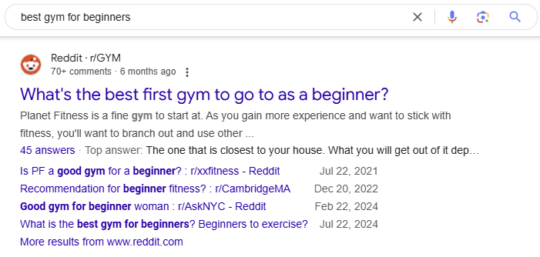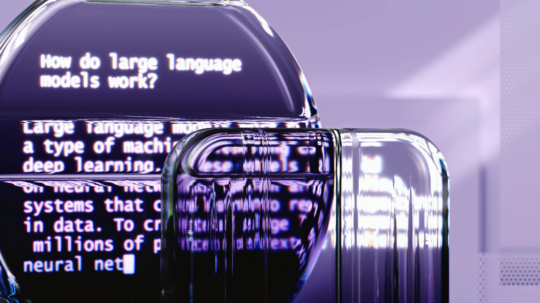Synapse Launches Synapse Labs to Drive Innovation in AI-Powered Performance Marketing
BOSTON, MA — June 02, 2025 — Synapse, a performance marketing agency specializing in paid search, SEO, social media advertising, and analytics, today announced the launch of Synapse Labs, a new internal initiative designed to keep the firm—and its clients—at the forefront of...
Synapse Announces Exciting Client Offer: Free Puppies for All New Clients!
Boston, MA – April 1, 2025 – Synapse, a leading performance marketing agency, has just announced an unexpected and heartwarming offer: they’re giving away free puppies to all new clients! Starting April 1st, the agency is taking customer care to the next level with an...
What is Connected TV (CTV) Advertising and How Does it Work?
When you think of TV advertising, you may think of traditional linear TV advertising. You might picture paying hefty sums for a Super Bowl spot, relying on probabilistic attribution models, and hoping users convert. However, with 80.7 million U.S. households expected to cut...
Integrating SEO and Social Media Strategy: Looking Beyond Google in 2025
As the digital marketing landscape continues to evolve, social media platforms are gaining traction in search. When considering search engine optimization (SEO), it may be time to reevaluate search behaviors and adjust SEO strategies accordingly.
Should we reconsider...
The 5 Best Google Ads Scripts in 2025
Google Ads scripts offer advertisers a powerful way to automate workflows, optimize campaigns, and uncover hidden performance insights. With programmatic access to your account’s data and settings, these scripts help streamline repetitive tasks, enable data-driven...
Forums SEO: How Reddit Took Over the SERP and What We Can Learn From Their Conquest
Hype around Google’s AI Overview SERP feature in the SEO industry is getting overblown. Sure, it’s new and AI is having a moment. And I’m sure we’ll see Google continue to integrate AI features into the search experience.
But there isn’t much for us there.
The same...
How Generative AI is Reshaping SEO
The adoption of AI in marketing is surging. The Artificial Intelligence 2024 Benchmark Report from Influencer Marketing Hub shows that 42.2% of marketers have already adopted generative AI, highlighting its increasing role in digital strategies.
As search engines and user...
Synapse’s New Reporting and Analytics Capabilities
Synapse Announces Enhanced Reporting and Analytics Capabilities
Synapse is excited to announce that it has made significant upgrades to its reporting and analytics capabilities. Earlier this year, the agency partnered with Funnel.io, a marketing intelligence platform, to...
Maximizing ROI: Best Practices for B2B Paid Campaigns on LinkedIn
In the fast-paced world of B2B marketing, LinkedIn has emerged as a powerhouse platform for reaching key decision-makers and industry influencers, with 134.5 million active daily users. (Statista)
As the oldest (still active) social media platform, having launched in 2023,...
Using GDN for Awareness? Here are 3 More Impactful Strategies
In the B2B marketing world, generating qualified leads is typically the highest priority need. Marketing teams are focused on any lead gen method that proves successful, whether it be Google search, LinkedIn, email marketing, Meta, etc. The question digital marketers are...