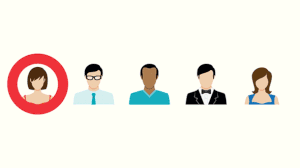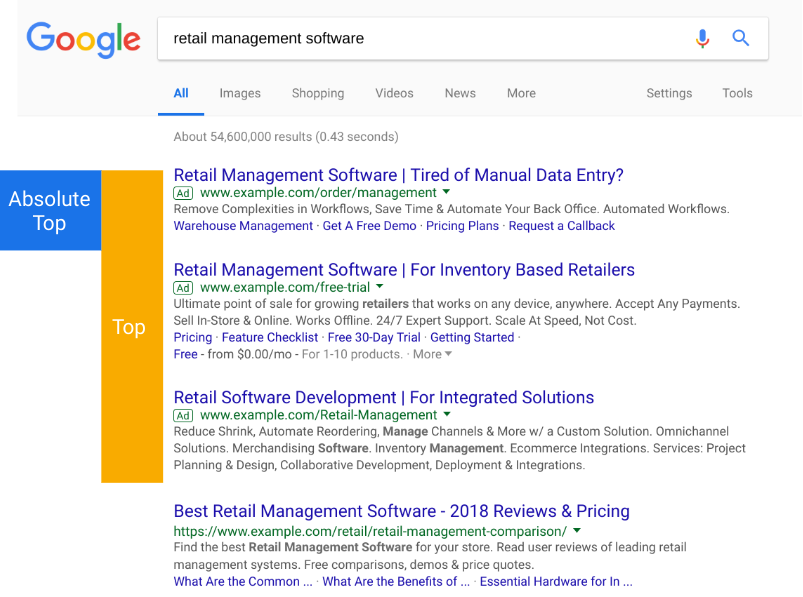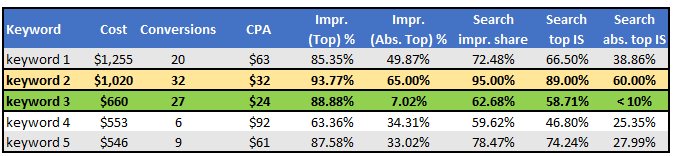Your Guide to the Recent Google Ads Targeting Updates
Google Ads has recently announced they will follow suit with Facebook to change the allowed targeting options for housing, employment, and credit companies. Will your organization be affected? We have put together a guide outlining not only who will be affected, but exactly what this targeting change entails:
What Targeting Changes Has Google Made?
If you fall into what Google defines as a “housing, employment or credit” company, you will no longer be able to explicitly target or exclude users based on gender, age, parental status, marital status, or zip code. Zip code targeting is the only geographic targeting option impacted. You can still target via country, state, county, etc. This adds onto the existing disallowed targets of religion, ethnicity, race, sexual orientation, and personal hardships. This policy change was implemented to mitigate any discriminatory targeting by Google advertisers. This policy will go into effect on October 19, 2020 so you should review your targeting settings now and adjust accordingly if needed, as there will be no grace period.
Will I be Impacted?
All housing, employment and credit companies in the US and Canada are subject to this policy update.
Housing businesses are defined as those who promote housing sales, rentals, real estate agents or brokers. Some companies that do not qualify as housing and will not be affected by the policy are vacation rentals/hotels, property inspection or management companies, office spaces and home design services.
Employment businesses are defined as those who promote jobs or employment opportunities such as job search databases, freelance work, recruitment services and services for job seekers. Some businesses that are exempt from this are employment training, applicant management, networking services and career advice companies.
Credit businesses are defined as those who offer credit/products/services related to credit lending such as credit card application promotions, home/business loans, car/phone rentals and other offers of credit. Similar businesses that will not be affected by the targeting update are financial guidance, gift cards and checking accounts.
I’ll Be Impacted, Now What?
If your organization is among one of the impacted business types, you will need to update your targeting as soon as possible or you may risk your entire Google Ads account going on hold.
Step 1: You must acknowledge the alert and accept that you will abide by the updated restrictions, even if you are currently not in violation. If you do not accept within 60 days your ads will stop serving and you will not be allowed to create any new campaigns until you do.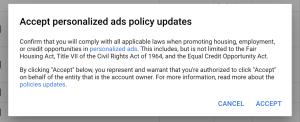
Step 2: Verify which areas of targeting you currently utilize (age, gender, parental status, marital status, or zip code). There is a possibility that you meet the affected company criteria but are not utilizing any of these targeting criteria and therefore will not be impacted.
Step 3: Remove any exclusions as well as bid multipliers, positive or negative, for any of the specified targeting criteria. You must set all of these to “enable.” The only segments you may still exclude are the “unknown” segments for age, gender, and parental status.
If you have questions about how to navigate this policy change or if you are interested in other paid search assistance, please contact us by email at sales@synapsesem.com or by phone at 781-591-0752.