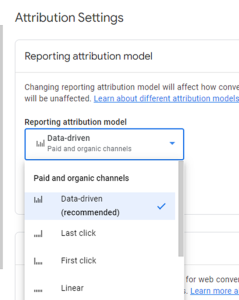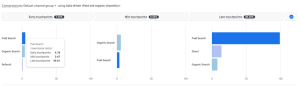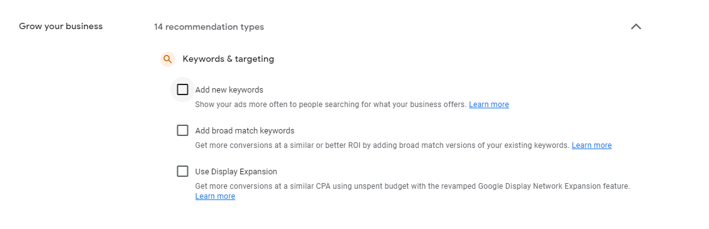What You Need to Know About the Data-Driven Attribution Model In GA4
First click, linear, time decay, and position-based attribution models are going away across Google Ads and Google Analytics
- Starting in May 2023, Google will remove the ability to select first click, linear, time decay, and position-based attribution models for conversion actions in Google Ads that do not already use one of these models.
- Starting in September 2023, these four rule-based attribution models will be removed from Google Ads and Google Analytics.
What happens to conversion actions if these attribution models are removed?
Once these four attribution models are removed in September 2023, they will also be removed from the reporting throughout the rest of Google Analytics, including the Overview page and the Model comparison report within the Attribution tab.
Any conversion actions still using these models will be switching automatically to data-driven attribution, the default attribution model moving forward. If you want to continue using the last-click attribution model, you have the option to manually switch to the last-click model. To do that, you would need to access the Attribution section in GA4, which can be found in the Admin tab.
What is the Data-Driven Attribution model?
Data-driven attribution takes into account the actual data collected on customer interactions and behaviors to determine the impact of each touchpoint on the conversion or desired outcome. It utilizes statistical models and machine learning to analyze large sets of data and identify the relative contribution of each touchpoint.
Attribution Reportings in GA4
There are two main reports in GA4, the model comparison tool and the conversion paths report, which can be found in the attribution reports sections.
With the model comparison tool, users can analyze how conversion credit shifts under different attribution models and assess how these models impact the evaluation of different marketing channels. The tool presents data in a table format for conversions and revenue, offering a clear view of these metrics across different channels and different attribution models. For instance, one can compare data from the Last-Click Model with that of the Data-Driven Attribution Model. The model comparison report can help users understand how different models attribute conversions to various touchpoints, before altering the attribution settings in GA4.
The conversion paths report, similar to the funnel report in Universal Analytics, provides the option to switch between various attribution models. This report offers valuable insights into the channels within a multi-channel conversion path, allowing for a deeper understanding of customer journeys.
Potential Concerns Regarding the Attribution Model Update in GA4
The key advantage of data-driven attribution is its ability to provide a more accurate and granular understanding of the customer journey. By considering multiple touchpoints and their interactions, it can reveal the true influence and value of each touchpoint in driving conversions or desired outcomes.
In the meantime, we believe that removing the four attribution models and defaulting to the GA4 data-driven model may lead to an increase in reporting complexity. Rule-based attribution models provide clear and straightforward insights into the contribution of specific touchpoints. They offer a simplified view that makes it easier to understand and communicate with stakeholders. On the other hand, data-driven attribution models can be more complex and make it challenging to pinpoint the channel that is truly driving conversions. Furthermore, since these models necessitate advanced statistical analysis, they may require a substantial amount of data to deliver the most accurate results.
Other Challenges
The removal of these attribution models may pose challenges in comparing future data with past performance, as the change in the attribution model could introduce discrepancies. The discrepancy in data resulting from the change in the attribution model could hinder the ability to make “apple-to-apple” comparisons and evaluate the effectiveness of marketing efforts over time.
As new features, such as the attribution models and reports, emerged with the new GA4 platform, it is strongly recommended to set up your GA4 prior to the deadline and familiarize yourself with the platform. If you require any assistance in migrating to GA4, please feel free to reach out to us using this form.
How Much Automation is TOO Much in Google Ads?
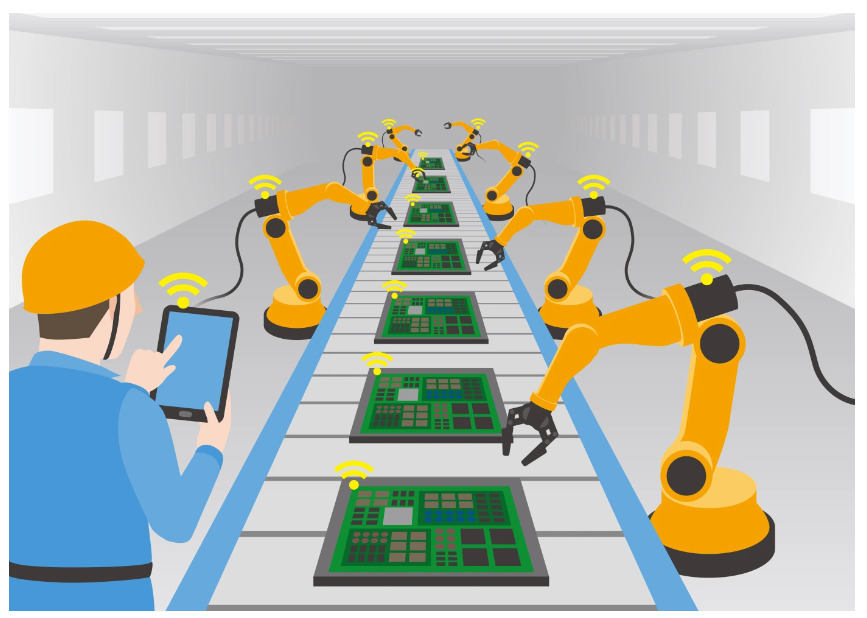 It is no secret that the entire world is moving towards a more automated way of life. There are now cars that can parallel park themselves, grocery stores with no cashiers, and apps that can use AI to make Elvis sing Taylor Swift songs. The same shift is happening across the digital marketing world with Google becoming more aggressive in pushing their automated recommendations across their advertising platform. While some strategies, like smart bidding can save an advertiser time, others can create an even larger headache leading to unexplained increases in spend, irrelevant asset creation, and unqualified lead generation.
It is no secret that the entire world is moving towards a more automated way of life. There are now cars that can parallel park themselves, grocery stores with no cashiers, and apps that can use AI to make Elvis sing Taylor Swift songs. The same shift is happening across the digital marketing world with Google becoming more aggressive in pushing their automated recommendations across their advertising platform. While some strategies, like smart bidding can save an advertiser time, others can create an even larger headache leading to unexplained increases in spend, irrelevant asset creation, and unqualified lead generation.
Auto Applied Recommendations:
Google provides an array of standard recommendations that will be automatically applied to your account if you do not opt out of settings. These settings can drastically impact your account performance, account spend, and efficiency. Below includes several settings that we recommend opting out of.
Add Broad Match Keywords:
Perhaps one of Google’s biggest pushes of 2023 is implementing broad match keywords. This will allow keywords to match out to more variations, leading to higher traffic volume and growth. However, the drawback is that many of the queries will likely be irrelevant to your business and they could dominate the budget. For example, if you are running on the keyword “luxury watches” in broad match, you can likely match out to all kinds of jewelry related iterations even “wedding rings.” It is important when launching new accounts or optimizing existing accounts to be weary of Google’s push for broad match and to ensure you have unselected this setting in the recommendations tab before testing. If you do consider testing broad match, we recommend considering the following before implementing an A/B test.
- Ensure that you have the budget available to test this expansion.
- Expansive negatives to account for broader queries coming through.
- We also recommend keeping a close eye on search term performance daily.
- Broad match campaign should use automated bidding to work best.
- CPA should be efficient to begin with as conversion rates will likely be lower.
Add Responsive Search Ads:
While it is a no brainer that everyone should be fully using Responsive Search Ads, we want to avoid Google creating and launching their own ads based on your performance. Not only will this cause issues with unapproved content running, but it also can generate lower quality recommendations. In the past, Google’s headline and description recommendations have included assets with no CTAs, irrelevant content, and very low character counts. We recommend testing and creating all iterations of ad assets without opting into Google’s auto recommendations. With standard RSAs we recommend pinning at least 3 keyword-specific, similar headlines to position 1, so that Google can still use its algorithms to showcase the ad most likely to generate the highest click-through-rate while ensuring your headline is highly relevant to the search term.
Use Display Expansion:
If you are consistently not meeting your search budget, Google might automatically opt your search campaigns into the display network. This means that Google will create ads based on your search ads to run on placements within the display network. Text ads, lacking imagery, across display often result in spam traffic and unqualified lead volume because the targeting is far broader than search. Therefore, to utilize unused budget across the display network, we recommend creating separate display campaigns, with their own responsive display ads. Also, we recommend applying additional layers of targeting onto the campaigns in terms of audiences, custom segments, and placement targeting.
Optimized Targeting in Display:
Optimized targeting is automatically applied to all display, discovery, and video campaigns. Optimized targeting allows Google to expand your audience beyond your targeted reach. The goal of this setting is to broaden your campaign’s reach to similar users based on your targeting settings. However, this setting can have some negative consequences. For example, if you were running a retargeting campaign across display but were opted into optimized targeting, Google would also show ads to users they deem “similar” but have not previously visited your site before. We have seen these audiences eat up the entirety of budgets in display campaigns with minimal conversion volume. When starting out in display, we highly recommend opting out of this setting if able to generate decent traffic volume.
Google’s best practices are not necessarily the best practice designed for your account’s specific goals. This can be the case when it comes to automation. Our ultimate take on automation is that some strategies can be beneficial like automated bidding, however we strongly recommend opting out of the above auto applied recommendations that will mostly lead to increased spend and poor efficiency. It is important to know your account goals and what options make sense for you. Google is constantly changing their platform and the auto apply settings. We recommended reviewing the settings on a monthly cadence and opting out of any option that does not make sense for your business goals. If you have any questions regarding automation best practices, please contact us by email at sales@synapsesem.com to talk through your Google Ads optimizing needs.