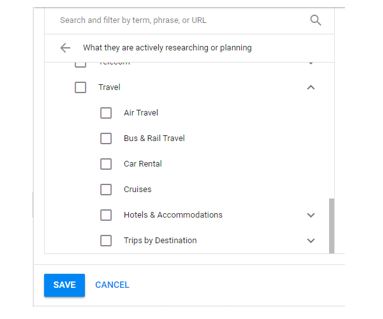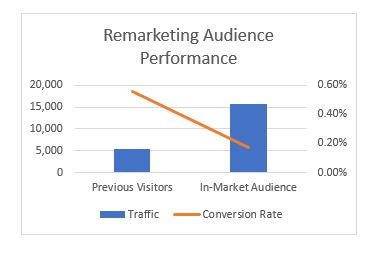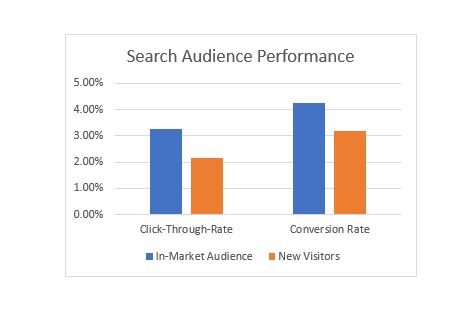While the concept of RLSA campaigns (Remarketing Lists for Search Audiences), Customer Match, and Similar Audiences have been key SEM strategies for some time now, Google has recently introduced the ability to use existing in-market audiences for search. These audiences were traditionally only available for GDN campaigns. This gives paid search marketers the opportunity to further test and optimize search campaigns using audience strategies and boost keyword performance in a cost-effective manner.
What are In-Market Audiences?
An in-market audience is designed to connect your campaigns to individuals who are actively searching on terms heavily related to your industry. Google analyzes millions of users, looking at search history and site behavior. They even consider previous conversions, looking at what the users have (and haven’t) purchased. Ideally, these individuals are closer to making a purchase, and are past the research stage. These users are divided into audiences that can later be applied to your campaigns. For example, consider the scenario below.
- Joe wants to plan a trip to Florida with his family
- Joe looks at hotels
- Joe purchases plane tickets
- Joe looks at tickets for Disney World
Based on his search history, Joe would be a prime candidate for the travel audience. When you couple intent with the current keyword set, you can hone in on the right audience (see details below). The categories of in-market audiences range from things like software and financial services to dating sites and babies. Once you select a major theme, you have an option to narrow down your selection even more. Below depicts the multiple selections users can choose under the Travel theme.
In-Market Audiences in Display vs. Search
In-Market audiences are not new. Google announced this targeting option in 2014. Yet, the ability to use them within search was announced back in May 2018. Our agency has tested using in-market audiences for display campaigns in observation mode, and consistently saw poor results. Consider our findings below.
Using in-market audiences for search is a different story. Here, the keyword set can be used on individuals that are proven to be relevant. Instead of risking “opening the flood gates” to this audience, like in the GDN, we are still ensuring their relevance through the “searched” keyword. In the chart below, you can see that the in-market audience drove in a stronger click-through-rate as well as a stronger conversion rate when testing in a search campaign.While the in-market audience drove in significantly more traffic while in observation mode, it had a much lower conversion rate compared to the previous visitor audience. We found this audience to be high spending and hugely inefficient across the board. This makes sense. Google-generated audiences can be filled with irrelevant users. This is a common factor and risk with anything using “machine learning.”
How to Apply an In-Market Audience to a Search Campaign:
- Sign into you Google Ads Account
- Navigate to the Audience tab in the left-hand panel
- Click the pencil icon to create an audience
- Select which campaign and ad group to edit
- Click the browse tab
- Select “what they are actively researching or planning”
- Choose your desired audience
When to Use In-Market Audiences:
The answer is always! For search campaigns, you should always be using in-market audiences, or any audience for that matter. Just because you apply an audience to a campaign, does not mean that you need to increase bids on these audiences. For search campaigns, you can overlay audiences, in observation mode, and then analyze performance of these audience segments. This is a great way to test out if in-market audiences, and which in-market audiences, work best for your campaign.
At first glance, it may seem that in-market audiences are only beneficial for eCommerce, consumer-based businesses, but that is not true. In-Market audiences provide a great opportunity for B2B business to exclude irrelevant searchers. Applying an in-market audience as a negative to a campaign can help to create a more targeted audience, boost conversion rate, and most importantly save money. Software based companies may find that their conversion rate is weaker for specific audiences bucketed into the travel and lifestyle related audiences like beauty, apparel and hotels. That being said, negative audiences are not limited to B2B companies. For example, it is pretty safe to assume that a wedding venue is not interested in targeting users whose search history has been focused on dating sites. Again, these assumptions can all be confirmed through testing.
Test, Test, Test…
Before you make any bid adjustments or create targeted campaigns using these audiences, it is crucial that you overlay all relevant audience types to your campaigns and analyze the results. The audiences will gather data over time, and then you can factor in conversion rate and click-through-rate numbers to help aid your decisions.
You may be surprised with the results, which is why we always recommend testing as many audiences as possible. There are obvious assumptions. For example, it is likely that a rental car service, would benefit from targeting users who have previously been interested in booking a hotel. However you may find that users who have a previous interest in beauty and travel convert better for your luxury watch website.
The Future of In-Market Audiences:
As Google announces more and more new features, we can see a common theme evolving. Google is moving toward “machine learning” which ultimately is causing marketers to steer away from the strong reliance on the keyword, and shift gears to focus on utilizing on this user intent data provided from Google. We can expect more and more announcements based on “automated learning” to come from Google. We are keeping up with the trends and determining what works and does not work with these new features.
To learn how Synapse SEM can help improve your audience marketing strategy, you may complete our contact form or call us at 781-591-0752