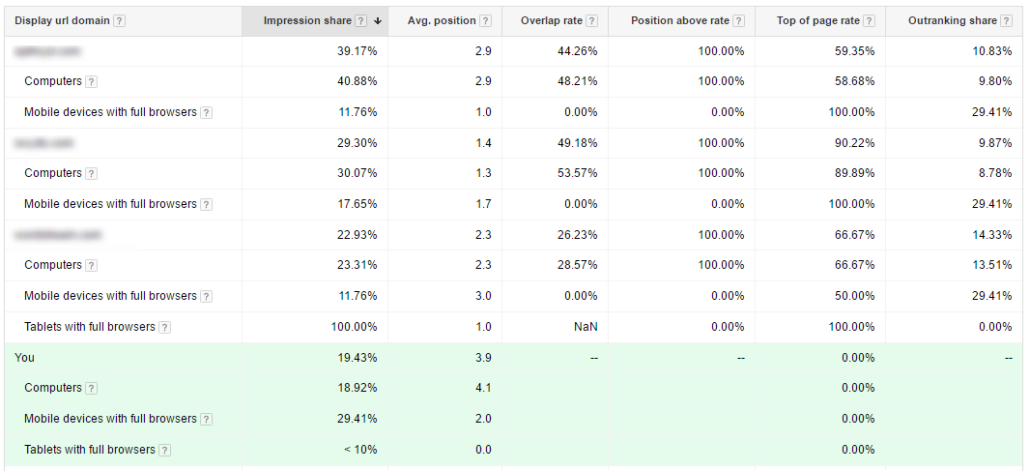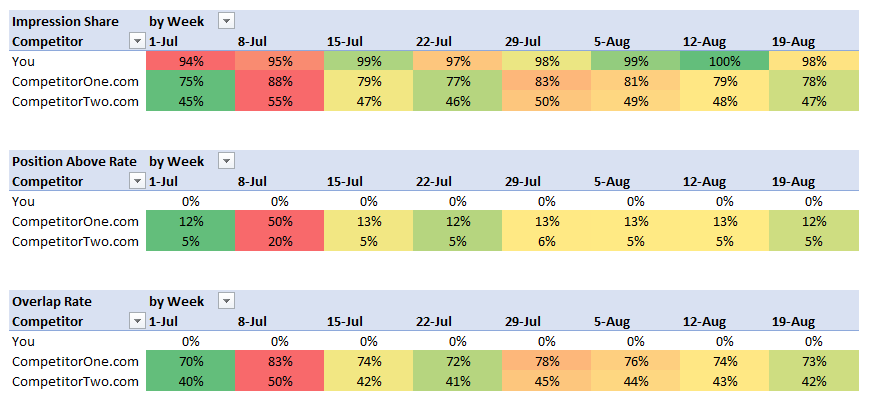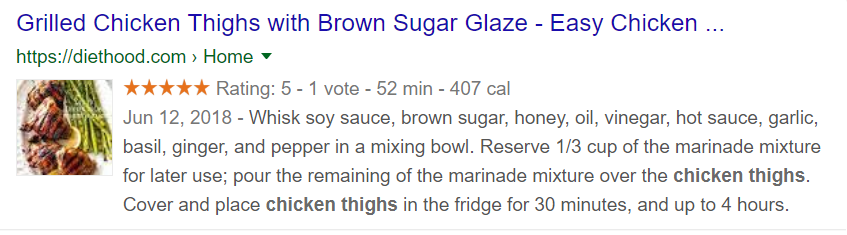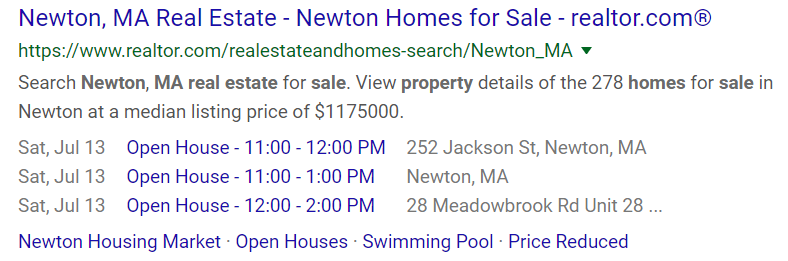What to Keep in Mind When Launching a Branded PPC Campaign
One of the most commonly asked questions when presenting a PPC proposal to a new a client is “why should we waste money bidding on our own branded keywords?” What is the purpose of bidding on brand when you are already showing at the top of organic listings? Brand can be a core component to any paid search strategy whether you are a massive well-known retailer of a small business start-up B2B company. To some, brand may seem like a “no-brainer” and easy strategy at that. Pop a few exact match keywords into the account, advertise a demo request and let it ride. However, there are actually numerous SEM strategies that can greatly improve your brand performance. First, let’s start off with answering the question on every client’s mind.
Why Bid on Brand When You Have Strong Organic Listings?
There are several reasons why devoting account budget to a brand campaign can be a worthwhile strategy for paid search.
- Brand ads will help beat out Competition:
- It may seem obvious, but many fail to realize the impact that competitors can have on your own brand name. Consider the image below of a branded search (domains have been masked). There are four PPC ads listed (none being the brand searched). The organic listing is shown at the bottom of the page with no meta description above fold. Not only will running a branded ad help win back traffic from competitors, but the keywords will naturally have strong quality scores, due to relevance, and will likely be inexpensive.
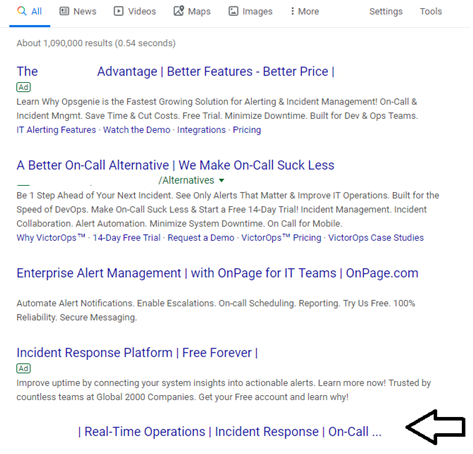
- It may seem obvious, but many fail to realize the impact that competitors can have on your own brand name. Consider the image below of a branded search (domains have been masked). There are four PPC ads listed (none being the brand searched). The organic listing is shown at the bottom of the page with no meta description above fold. Not only will running a branded ad help win back traffic from competitors, but the keywords will naturally have strong quality scores, due to relevance, and will likely be inexpensive.
- Brand ads can help improve overall conversion rate
- As mentioned above, objectors to brand bidding claim the organic listing will suffice. Brand organic listings will commonly send users to the site homepage. However, in using paid search ads, you will have the opportunity to send that user to a conversion optimized landing page.
- Brand often makes up a small percentage of budget
- Across numerous clients, as an agency, we find that brand campaigns tend to make up only 10% – 20% of account spend usually due to strong quality score and low average CPCs. Because spend can be low, testing out brand can be a cost-effective strategy that will not significantly impact cost KPIs.
Now that we have emphasized why brand bidding can be critical to any PPC program, we have a few strategies to help ensure that your brand campaigns will be a worthwhile initiative if you decide to implement.
- Register Your Trademark:
- It may seem like an obvious next step, but many new organizations put off registering for a trademark. Using the registered trademark symbol in a branded ad is a great credibility booster but more importantly, not having a trademark allows other competitors to use your company name in their ads. “An XX Alternative” or “We’re Better Than XX” are just a few examples of competitor ad copy strategies we have seen. The ability for a competitor to use your brand name in their ad immensely helps with their Quality Score and lowering CPCs, allowing them to run competitive ads cost-effectively.
- To remedy this immediately, one you have a trademark, you can fill out a trademark complaint form within Google. All you need is the trademark owner’s name, the registration number, and examples of competitors using your name, and Google will quickly disapprove ads inappropriately using a registered trademark. This is something that you should always be monitoring. In many cases, competitors can simply upload a new ad that will be approved. It is important to be persistent in submitting complaint forms to Google.
- It may seem like an obvious next step, but many new organizations put off registering for a trademark. Using the registered trademark symbol in a branded ad is a great credibility booster but more importantly, not having a trademark allows other competitors to use your company name in their ads. “An XX Alternative” or “We’re Better Than XX” are just a few examples of competitor ad copy strategies we have seen. The ability for a competitor to use your brand name in their ad immensely helps with their Quality Score and lowering CPCs, allowing them to run competitive ads cost-effectively.
- Robust Ad Copy:
- Since brand is often the most successful and consistently strong element of a paid search campaign, it can be easy to ignore the optimization tactics that you practice within non-brand campaigns. It is equally important that your ad copy is robust and utilizes all relevant ad extensions. Ad extensions result in robust ads that take up more real estate in the SERP. Testing is also important in brand campaigns. For example, our agency found through testing across numerous clients, that the use of “Official Site” within headline 1 i(.e. “Client Name – Official Site”) yields higher CTR.
- Dealing with Aggressive Competitors:
- In some cases, like the image above, competitors can be aggressively bidding on your branded terms, driving up CPCs. Organizations can sometimes be forced to bid to position 2 because they cannot afford to pay the inflated CPCs it takes to maintain position 1. One strategy you can take, in order to knock out the competition, is to temporarily artificially inflate your max CPCs. This will force the competitors to have to bid more aggressively and significantly worsen their efficiency. Our agency has implemented this strategy with great success after just one week of inflated bids.
- Negating Brand in Non-Brand Campaigns:
- To best optimize your account, we always recommend breaking out brand and non-brand campaigns. Many times, brand names can still match out to your non-brand broad or phrase match keywords. For example, the query “buy [client name] clothes online” may match out to the broad match keyword “buy clothes online.” For the best reporting, you need to make sure you add in all brand keywords as phrase match negatives to non-brand campaigns.
As paid search marketers it is critical to emphasize and importance of bidding on brand. Not only do we need to be aware of its importance, but we also need to understand the key strategies for brand campaigns. For more information about brand bidding please contact us by email at sales@synapsesem.com or phone at 781-591-0752.